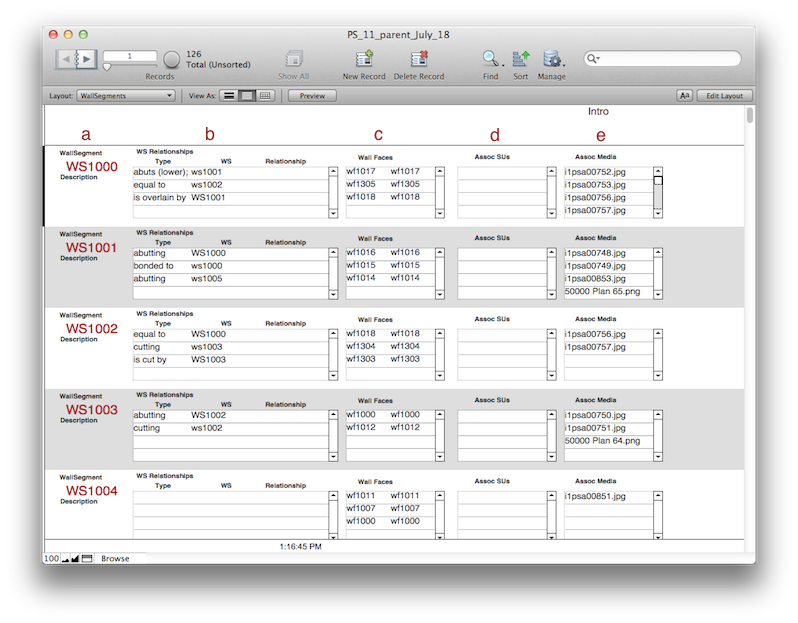
Wall Segments
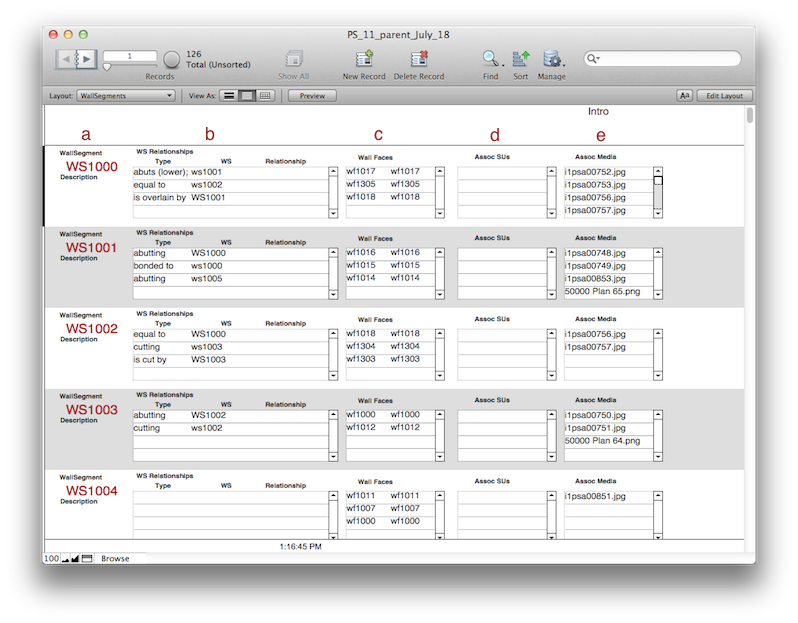
Browsing
See the navigation page.
This page shows the relationships between wall segments and wall faces. Segments are recorded on the left (a). Relationships between one wall segment and another wall segment are listed next to that (b). The wall faces that are a part of this segment are listed as well (c). SUs that are associated with the faces (and then segments) Any media where the wall segments are mentioned will show up on the right (d).
Data Entry
When entering the WS Relationships (b), once you select the relationship and type in the other segment, the inverse relationship will automatically be created. See the WallSegments page in the Dev Manual for details.