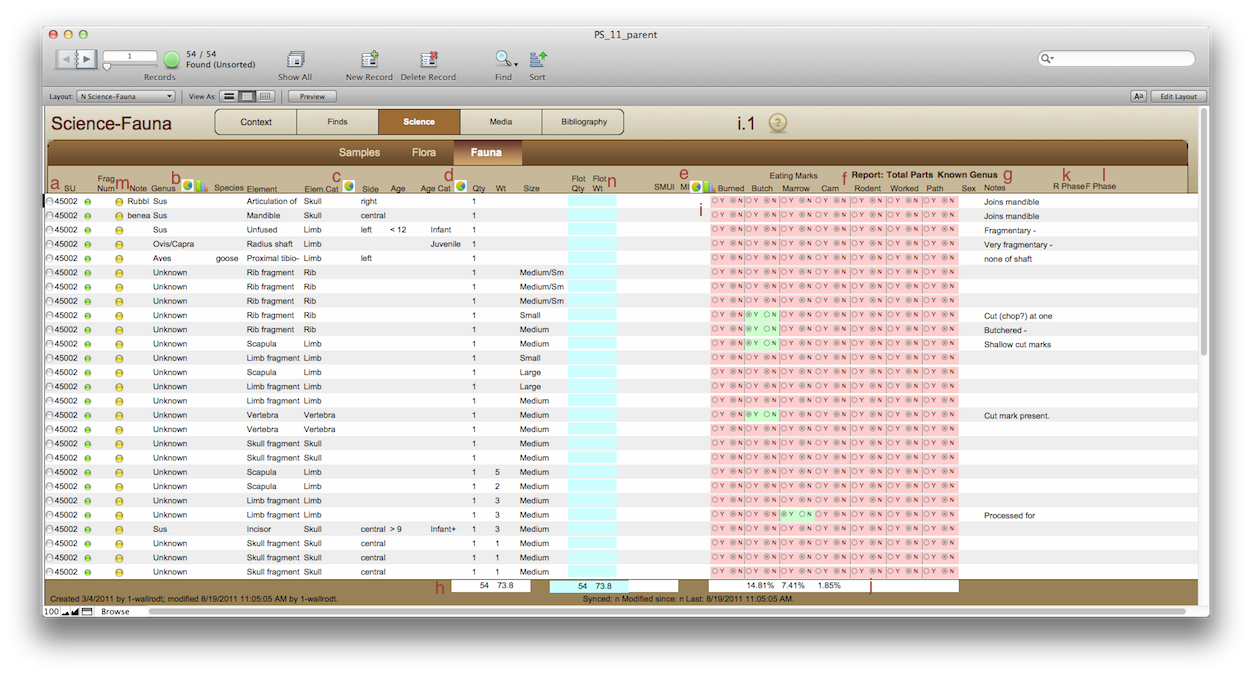
Science-Fauna
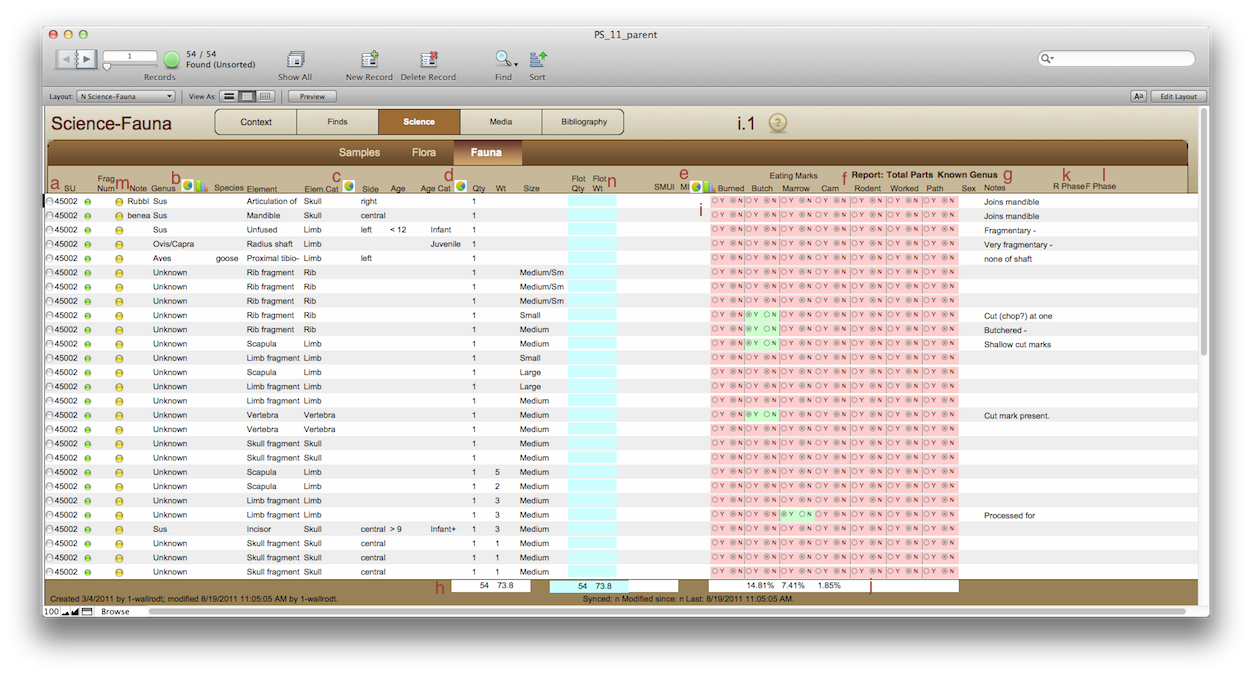
Browsing
See the navigation page.
Clicking the clear dot next to the SU (a) will take you to the SU record. This will open in a new window so that you don't lose your place in the Fauna list.
If you hover the mouse over the SU (a) or R Phase (k)/F Phase (l) fields you will see a tooltip with the short description of those units.
Clicking on either of the chart icons above the Genus (b), Element Cat (c), Age Cat (d), or MI (e) fields will chart by these individual elements in your found set. You can filter what shows up in the chart by first performing a search to limit your data set. The chart, like all other charts, will open in a new window. You can copy/paste the chart into another document and close that window.
The report links at the top Total Parts (f) and Known Genus (g) will sum up the various part categories into a new window. This can take a long time for the entire database and should really be done with a small subset.
The y/n fields for burned, butchered, marrow, cam, rodent, worked, and path (i) show green when yes is selected and red when no is selected. This should help when browsing the file.
Totals appear at the bottom for everything that is counted (h) and as percentages of "yes" for the y/n fields in the current found set.
Data Entry-In the field
The data is entered directly into this layout. Right now Emily Holt is the only one who should be entering data into this database. She is the only one familiar with the correct terminology used. Data does not have to be combined, you can enter two rows of the same element as long as they represent different physical specimens, and the database will add those up in the summary fields.
Items can be given a fragment number (m) so that they can be recorded through photography or other detailed analysis. To assign a fragment number to a piece, use the yellow button next to the frag number field (m). If there is no number assigned, the database will give the fragment number 1. If the SU already has fragment numbers assigned, it will give you the next in the sequence. The format for fauna numbers is SU-#B.
The blue Flot fields (n) are for entering data from sorting the flotation fractions. You should not enter both flotation and non-flotation in the same row.
<- Science-Flora Media-Large ->