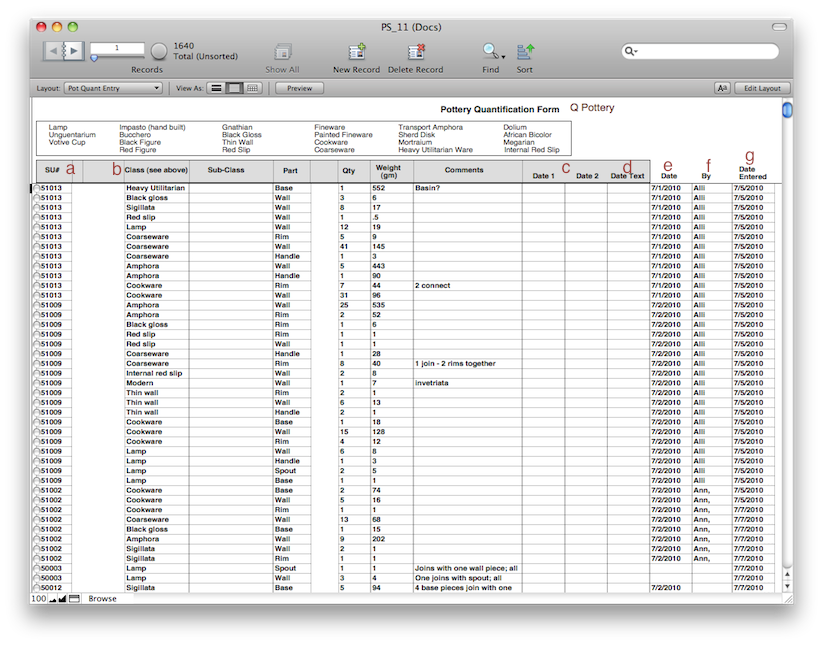
Pot Quant Entry
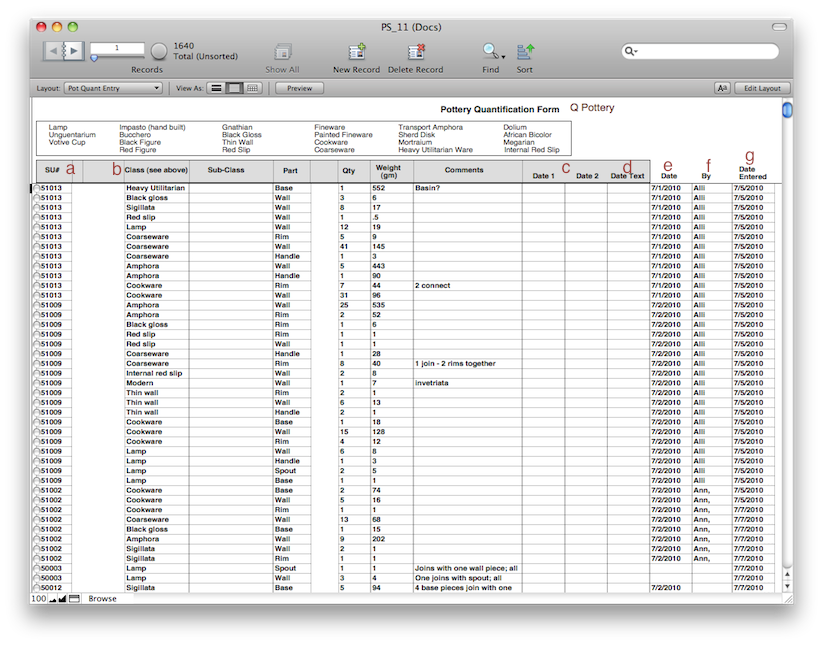
Browsing
See the navigation page.
On the Finds-Q Pottery layout, you will see a pencil icon next to a link saying 'Go to Data Entry Page.' 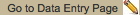 Clicking that will take you to the layout above. Once there, you will see a link at the top that says 'Q Pottery.' Clicking that will take you back to the Finds-Q Pottery layout.
Clicking that will take you to the layout above. Once there, you will see a link at the top that says 'Q Pottery.' Clicking that will take you back to the Finds-Q Pottery layout.
Clicking the clear dot next to the SU (a) will take you to the SU record. This will open in a new window so that you don't lose your place in the Q Pottery list.
Data Entry-In the field
The layout here mimics the paper form used to fill out the pottery info. Once the form is filled out and checked by the ceramicists, it is entered into the database on this screen. There are some shortcuts that will make this easier but you have to watch out for them so they don't interfere with what you are doing:
The dates area (c) can be use to enter numerical values (first half of the first century BC, for example would be -100 to -50). The Date Text (d) field is for a textual description of the date.
<- TrayNum Conservation Entry ->