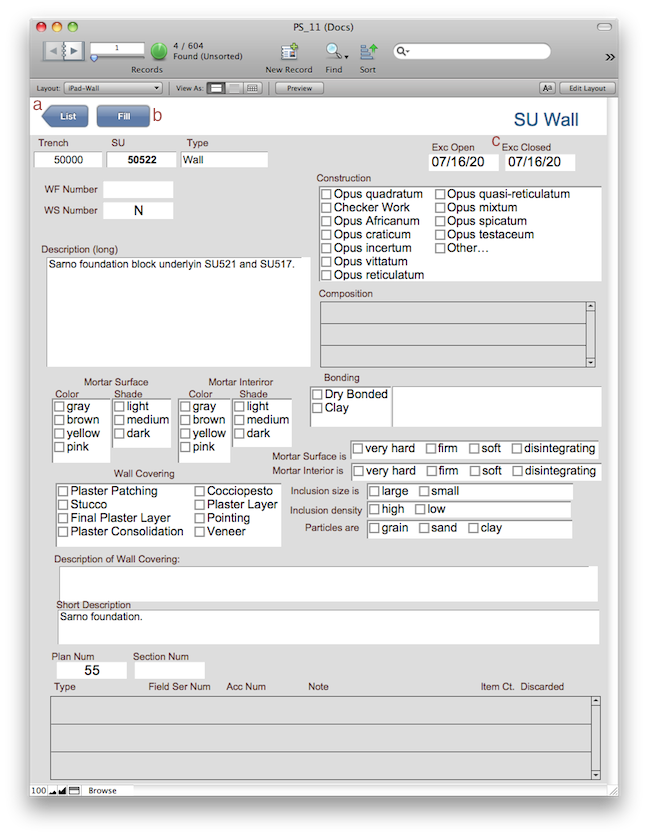
iPad-Wall
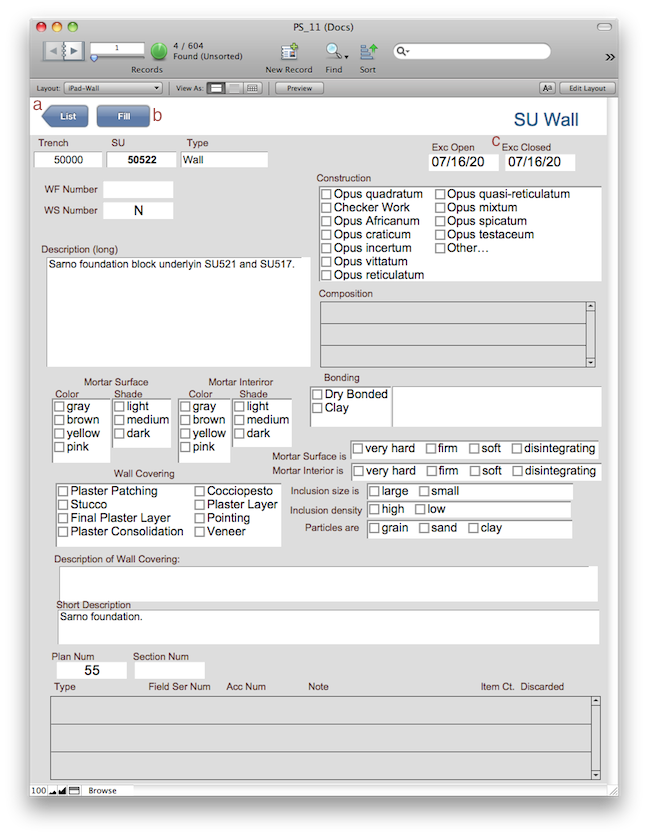
Browsing
This layout is designed specifically for data entry in the field.
Click the List button (a) to return to the iPad-SUList layout.
If you find that you are looking at a Wall SU layout when you expected a Fill SU layout, click the Fill button (b).
Data Entry-In the field
New records are created in the iPad-SUList layout.
Once in this layout: The excavation open and close dates (d) will show you a pop-up date selector.
<- iPad-Fill iPad-Soil Samples ->