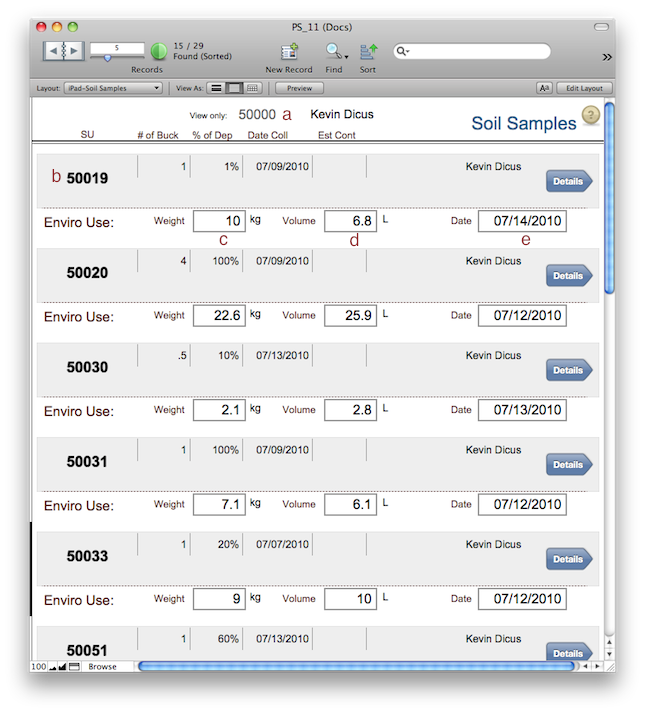
iPad-Soil Samples
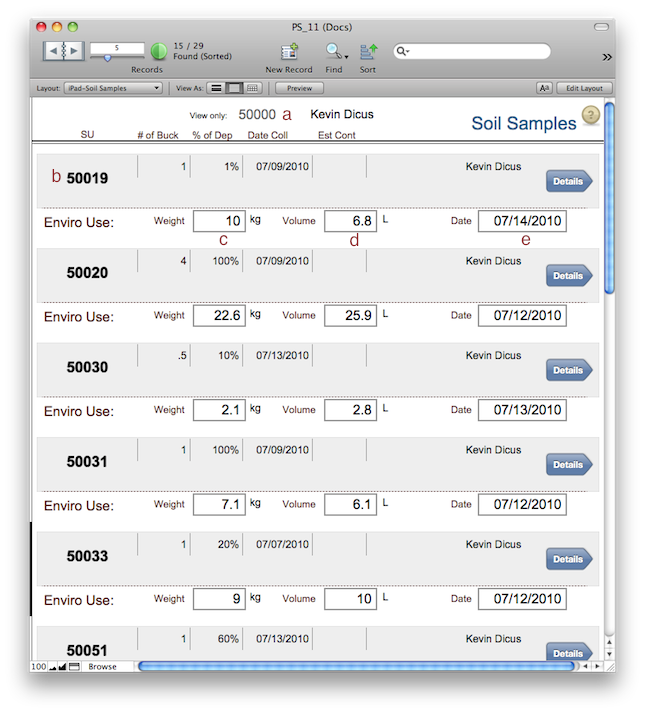
Browsing
This layout is designed specifically for data entry in the field.
This layout will show all SUs by default. To show the SUs from just one trench, select the trench number next to View only (a). That will filter your results. The records will be shown in ascending numerical order.
Click the Details button (f) to return to the iPad-Fill layout.
Data Entry-In the field
This layout is for the Environmental team to track when they wet sieve samples. The sample records are created by the trench supervisors when they fill out the relevant information in the iPad-Wall layout. Everything that they have filled out is in the upper gray fields (b). The Enviro team fills out the squares in the white area. Please don't use units, those are understood to be kg for weight and liters for volume.
<- iPad-Wall Finds Location ->