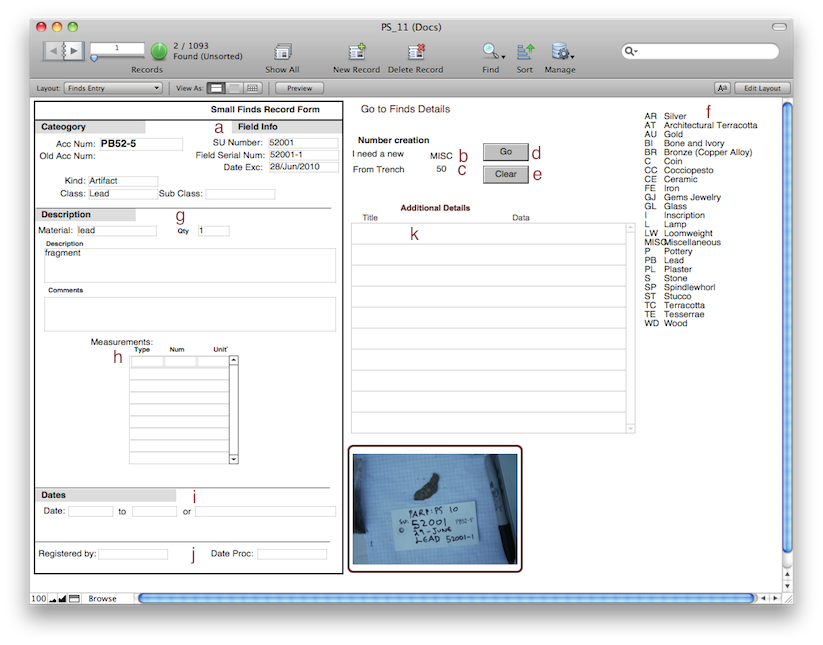
Finds Entry
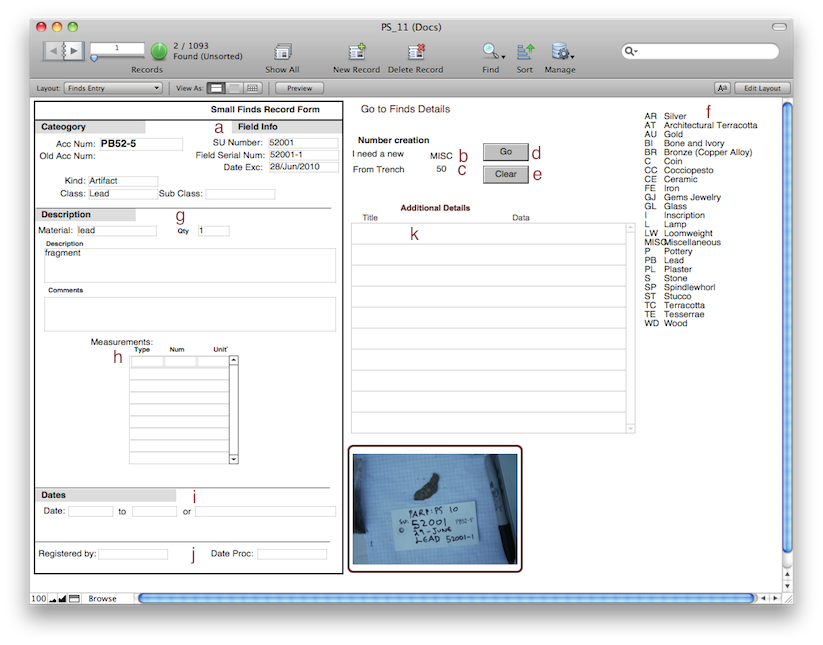
Browsing
See the navigation page.
On most of the Artifact tabs in the Context layouts, as well as the Finds-List and Finds-Detail layouts, you will see a pencil icon next to a link saying 'Go to Data Entry Page.' 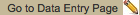 Clicking that will take you to the layout above. Once there, you will see a link at the top that says 'Go to Finds Details.' Clicking that will take you back to the Finds-Detail page.
Clicking that will take you to the layout above. Once there, you will see a link at the top that says 'Go to Finds Details.' Clicking that will take you back to the Finds-Detail page.
Data Entry-In the field
The artifact record is created on the iPad and is given a Field Serial number. That number should stay with the artifact forever. In order to assign the Accession Number you must use this layout. From the list of artifact categories on the right (f) choose which one to assign to this record and enter it in the field (b). Then enter the short number of the trench in (c). Clicking the Go button will figure out which number should be next in that sequence and assign that number to the artifact(s) in this record.
The description area is fairly standard (g) and needs little explanation. The measurements area (h) is the same as the field measurements area. Select a type, number, and unit. This allows us the ability to use whatever measurements we want without wasting space or adding extra fields.
Since there are some fields that are specific to certain classes of artifacts (especially coins), the Additional Details (k) area is meant to house all of those details without complicating the database. There is a space for Title and Data. Think of Title as a field name and Data as the field contents. So you might have die axis, legend, etc as Title.
The dates area (i) can be use to enter numerical values (first half of the first century BC, for example would be -100 to -50). The last field next to 'or' is for entering non-numerical values for the possible date range of the artifact (mostly coins).
Please enter the registrar's name and date in the bottom fields (j).
<- Documents List iPad-SUList ->