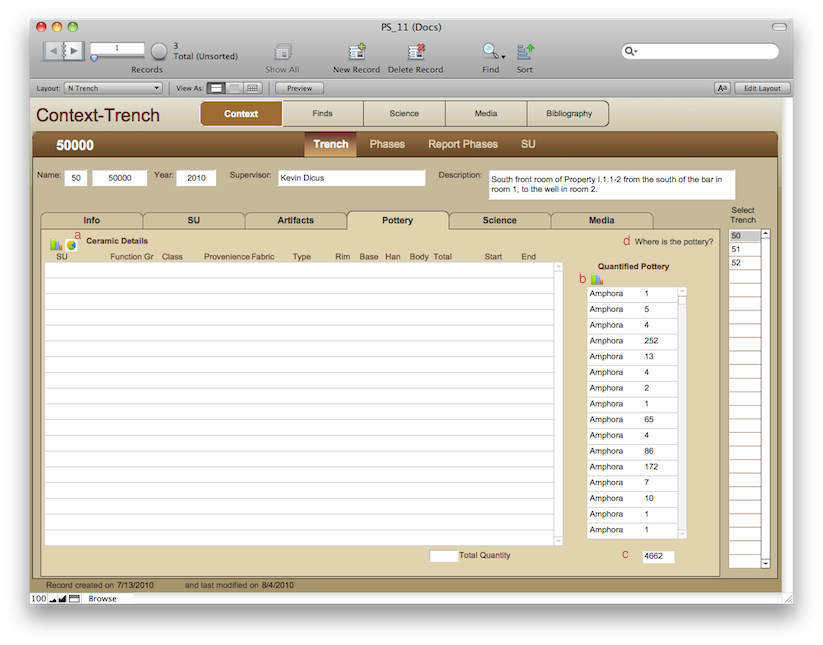
Context-Trench-Pottery
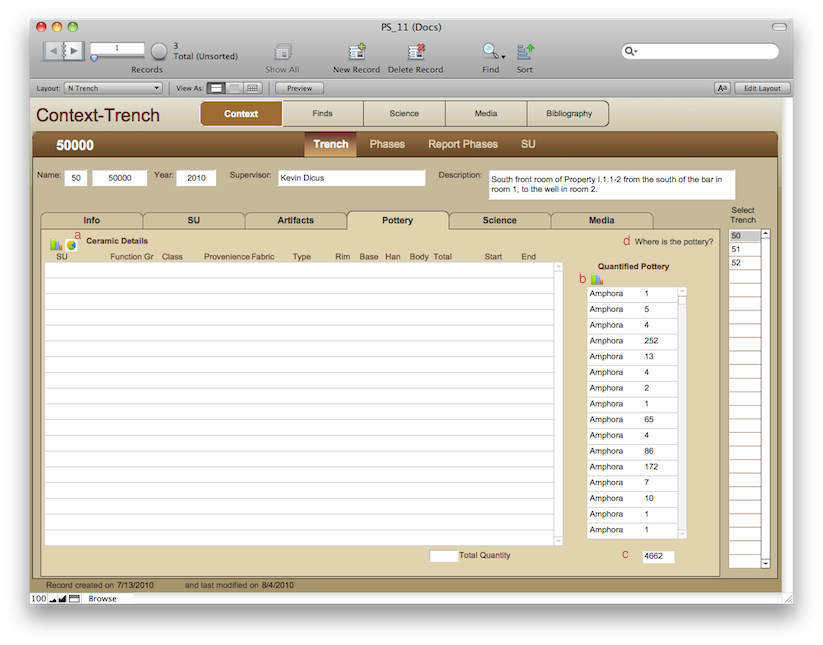
Browsing
See the navigation page.
The method for processing pottery has changed for i.1. The Ceramic Details area (a) is not yet finished. Right now we only have access to the Quantified Pottery information: that is, ceramics organized by their 28 classes.
Clicking on either of the chart icons above the list (b) will chart the classes of pottery from this trench. If you want a more precise chart (for example, omitting amphora) then you need to isolate the data in the Finds-Q Pottery table first. The chart, like all other charts, will open in a new window. You can copy/paste the chart into another document and close that window.
The total count of pottery for the trench appears at the bottom of the Quantified Pottery list (c).
The location of the pottery, once we sort that out, can be found by clicking the 'Where is the pottery?' link (d).
Data Entry-In the field
For rapid data entry, there is a special entry screen for quantified pottery.
The pottery storage location is entered in the Trays layout.