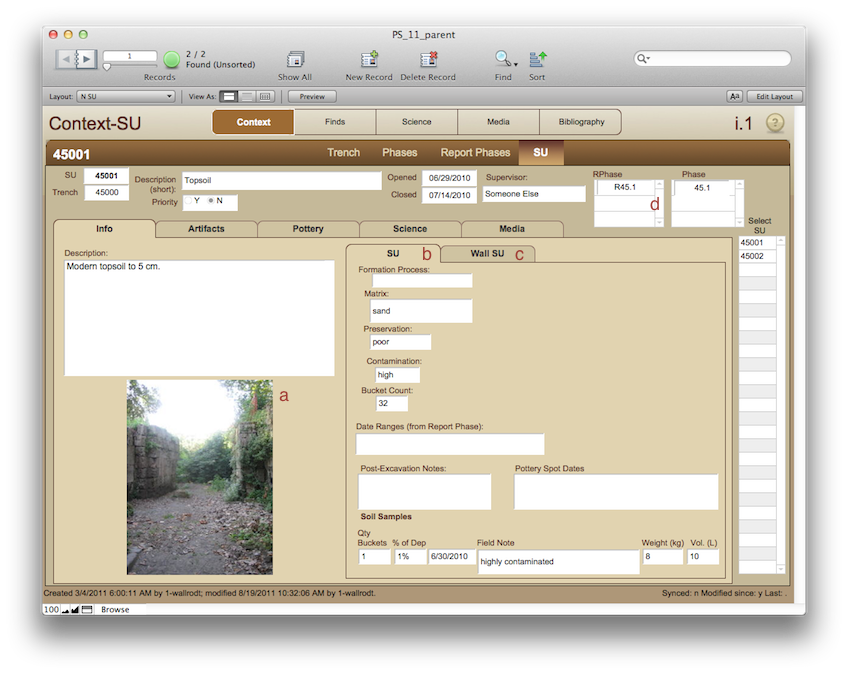
Context-SU-Info-SU
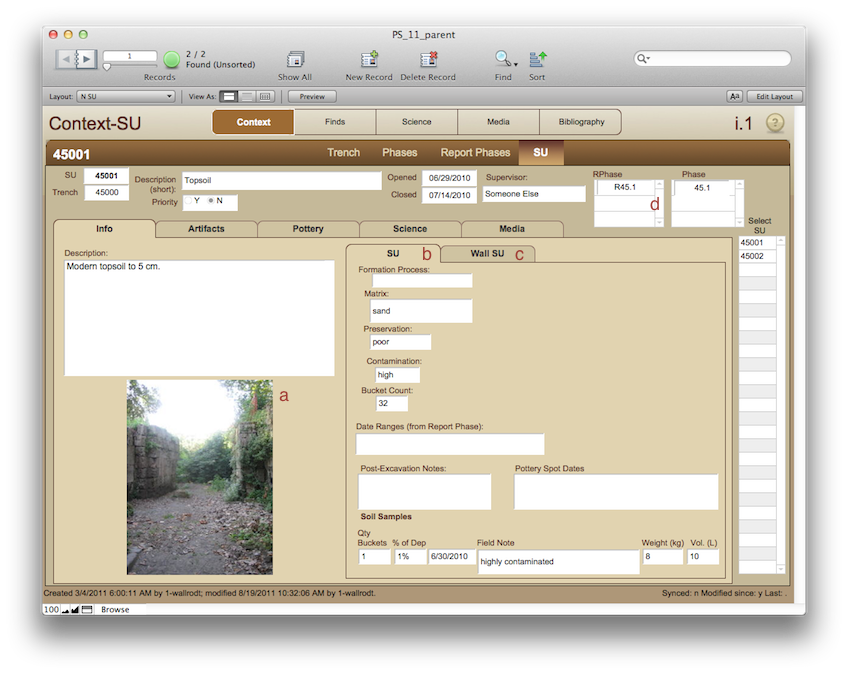
Browsing
See the navigation page.
The image (a) shown for this SU is the first one that is related. [$I need to add a way to set an index shot from the Media tab]
The SU table holds all SUs whether they are wall or ground SUs. You can use the tabs (b and c) to move between the data for one or the other. [$ I need to automate this as well]
A single SU can be in use and/or visible in multiple phases. Each phase in which this SU is visible or in use should appear in the list (d)
Data Entry-In the field
A trench record needs to be entered before any SUs can be entered.
Data entry is usually done in the field on the iPads. However, you can edit information on this layout if you have the right access.