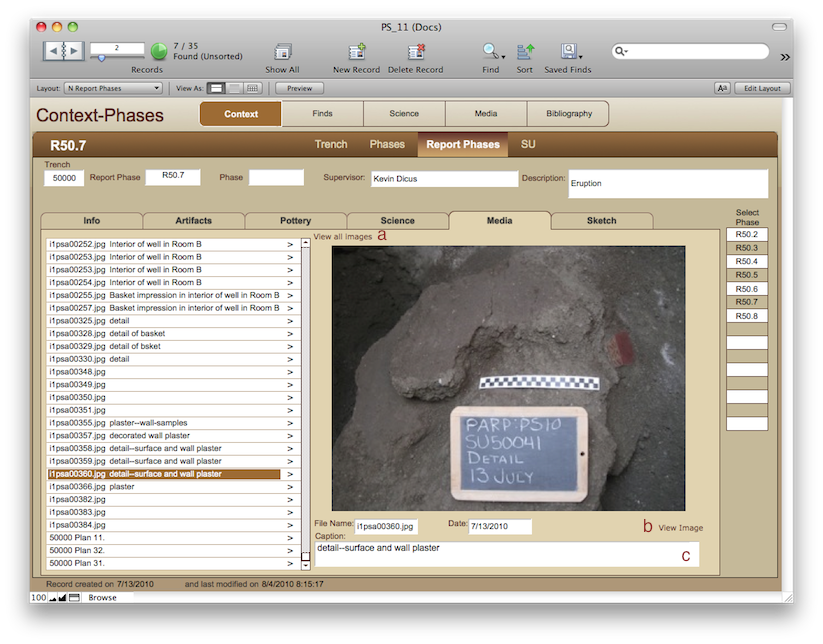
Context-Phases-Media
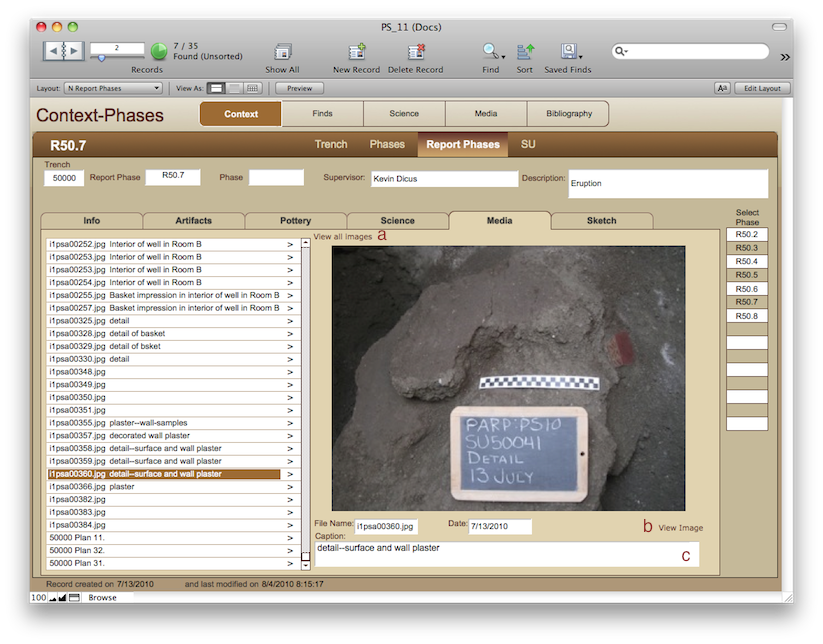
replace photo and edit text
Browsing
See the navigation page.
This layout lets you browse captions and view them one at at time. To view the 1024x768 size of the image click on 'View Image' (b). To see all images in a list view, click on 'View all images' (a).
Data Entry-In the field
The best place to edit the image data is on the layout Media-Large. There you will have access to the portal where you can enter associated information.
Data Entry-Post Season
Captions (c) can be added to images in this layout.